In today’s digital world, sharing sensitive information can be risky. Emails can be hacked, messages can be intercepted, and documents can fall into the wrong hands. But what if you need to send confidential data to someone? This is where private notes come in handy. They offer a secure way to share secret information that disappears after it’s read.
Private notes are short-lived messages that self-destroy after being read. They are designed to share sensitive information securely. These notes are encrypted and can only be accessed once. After viewing, the note is permanently deleted from the server. This ensures that your confidential data doesn’t linger online where it could be found or misused.
Create a private note
- Visit the private note website
- Type or paste your confidential message into the text box
- Set any additional options (like a password or expiration time)
- Click the ‘Create’ button
- Copy the generated link to share with your recipient
The website will give you a unique link to your note. You should send this link to the person who needs to see the information.
How to open privnote
- Click on the link you received
- If there’s a password, enter it
- Read the message carefully
- Close the page when you’re done
Remember, once you close the page, the note is gone forever. You won’t be able to reread it. Make sure you’ve noted down any vital information before closing. It’s essential to understand how to open privnote files safely. Always be cautious when clicking on links, even if they’re from someone you know. If you need clarification on a link, ask the sender to confirm it’s safe before opening it.
Tips for using private notes securely
- Use trusted devices
When creating or reading private notes, use a device you trust. Public computers or shared devices might have key loggers or other spyware that could capture your information.
- Clear your history
Clear your browser history and cache after creating or reading a private note. This removes any traces of the note from your device.
- Alternatives to private notes
While private notes are helpful, they’re not the only way to share confidential information. Here are some other options:
- Encrypted messaging apps
Many messaging apps offer end-to-end encryption. This means only you and the recipient can read the messages.
- Secure file-sharing services
Use a secure file-sharing service for larger files or documents that offers encryption and timed access.
For the most sensitive information, nothing beats sharing it in person. This eliminates any digital risks. Anything that needs to be kept as a record should not be sent via private note. Don’t use a self-destructing note if someone might need to access the information more than once or in an emergency. Private notes are best for short messages. For more information, use a more robust, secure sharing method. Private notes offer a simple, effective way to share confidential information securely. Remember, opening private notes safely is just as important as creating them securely.
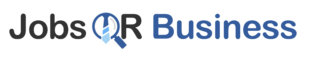











Comments